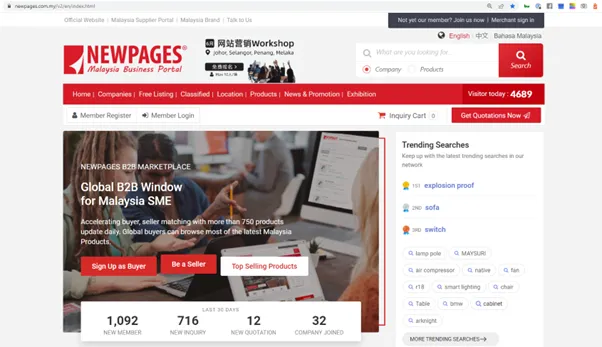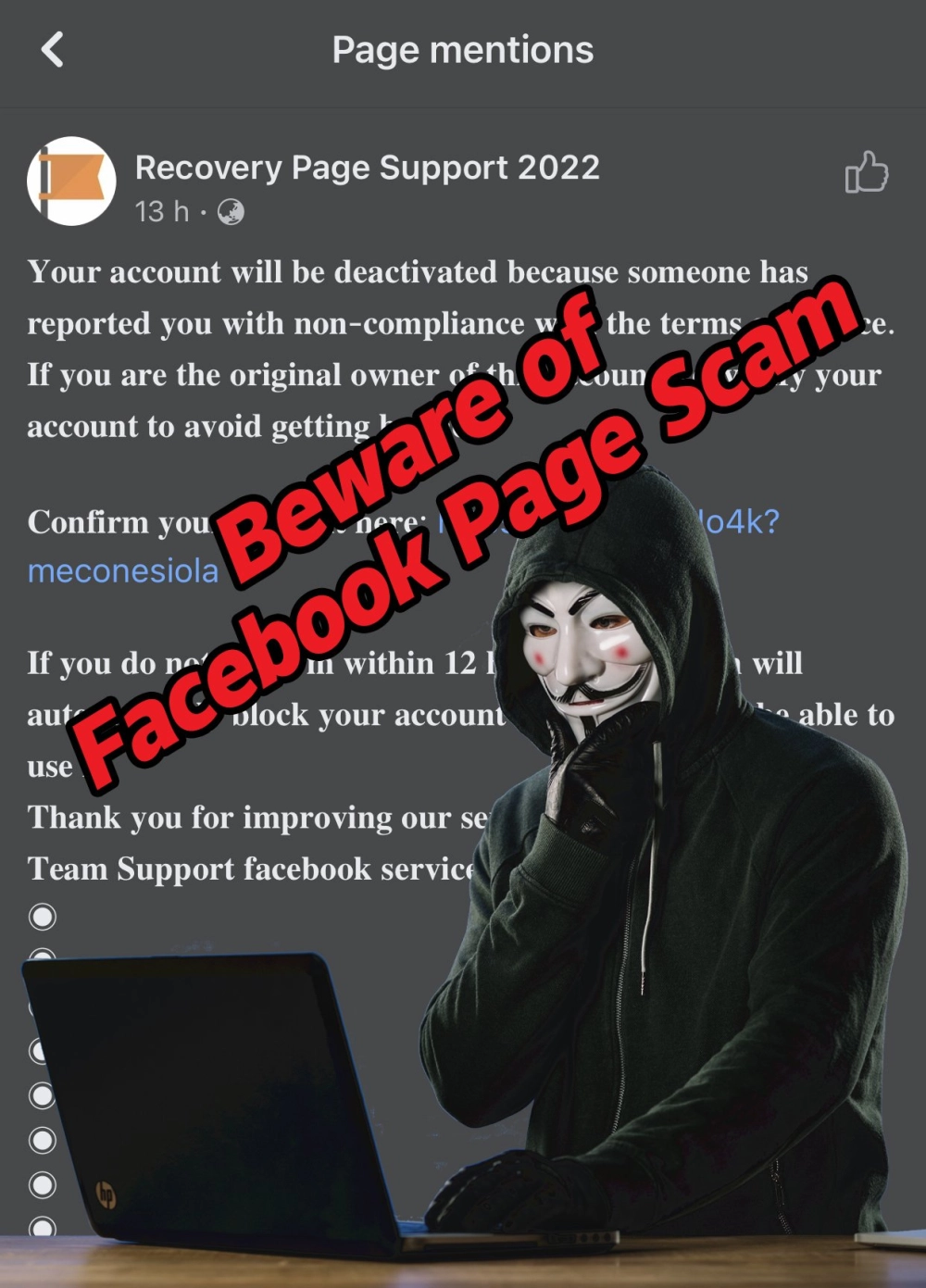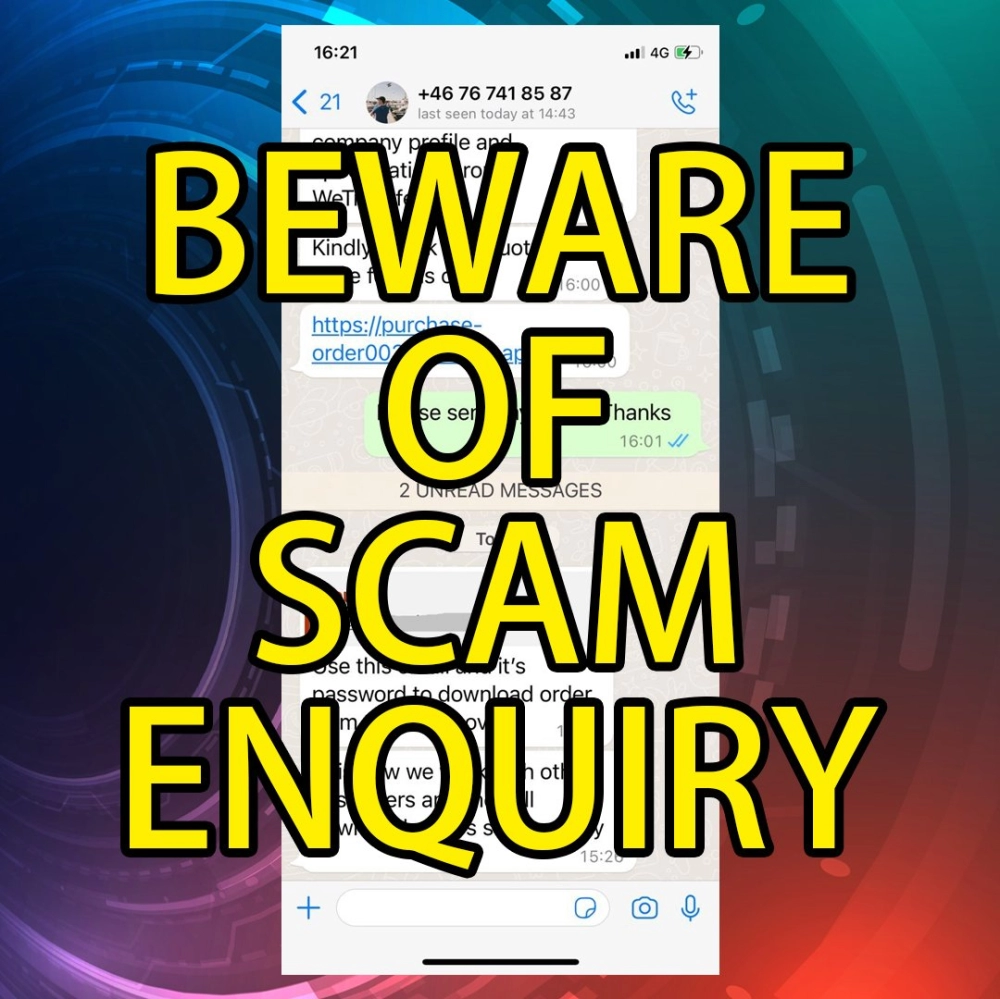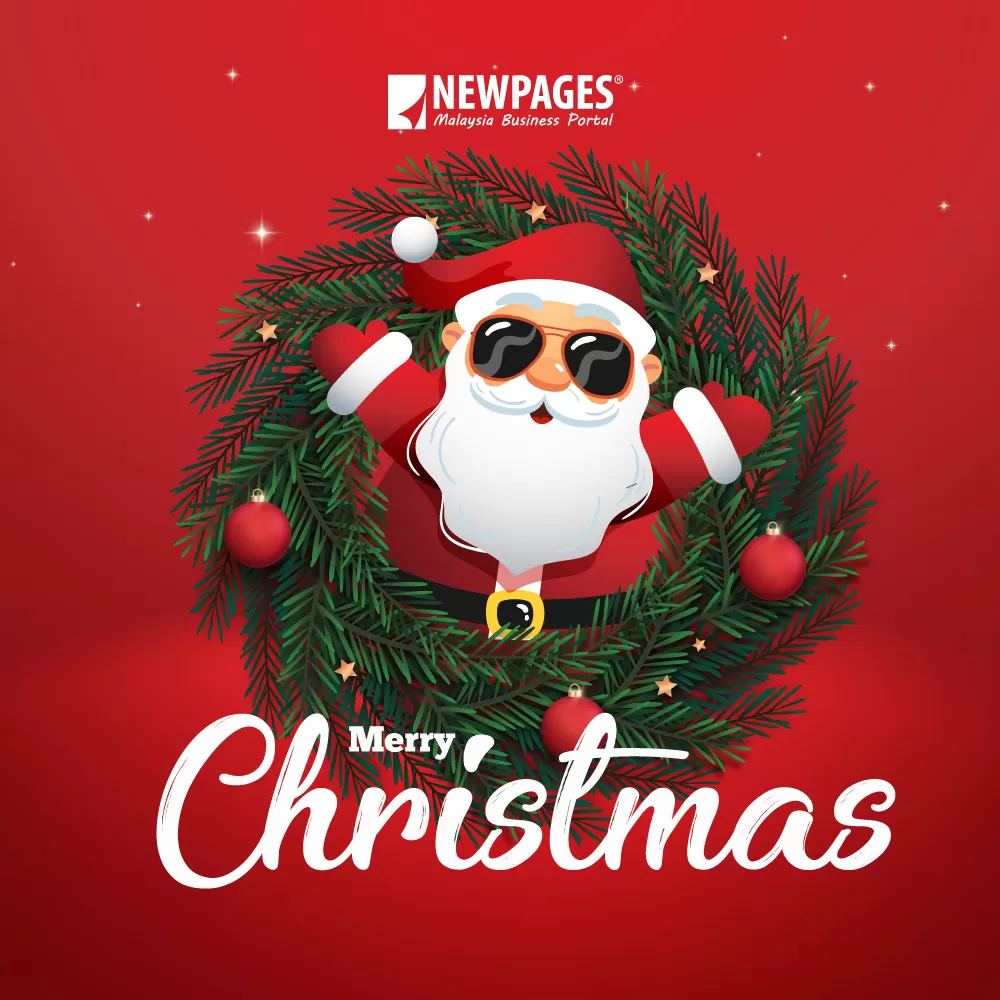Difference between Gmail and Google Workspace (Gmail for business)
What is Google Workspace?
Top 3 differences between Gmail and Google Workspace
Google Workspace is a cloud-based productivity suite provided by Google. It includes Gmail, the business mailbox interface. Therefore, Google Workspace is also known as the business version of Gmail, company Gmail, Gmail for business, or Google business email to many people. Google Workspace has a lot more advantages than personal Gmail in sharing and managing features. Next, we will talk about the top 3 differences between personal Gmail and Google Workspace to show you how convenient it is to manage and collaborate with Google Workspace.
1. Unlike Gmail, Google Workspace is meant for business and can be centrally managed
The key difference between Gmail and Google Workspace lies in resource ownership. Google Workspace resources are owned by the enterprise that has the highest control over all accounts. Gmail resources are owned by individual users, and the company is unable to manage the mailbox or resources of individual employees. Therefore, when a staff member leaves the company, all the files and information under the employee account will follow the employee, which is a risk to the company. This goes the same for Google services such as Google Analytics, Google AdWords, etc., applied under the personal Gmail account of the departing employee. Upon changing of password, the company will no longer be able to access these services and requires re-setup or re-application.
In comparison, all data under each account is stored in the cloud and is managed centrally via the admin console by the administrator, who can easily re-assign the access rights to the new employee.

2. Gmail is free, Google Workspace is a chargeable service
Gmail is free for all whereas Google Workspace is a chargeable service. (See Google Workspace pricing for Malaysia here.) Google Workspace has many features designed specifically for enterprises that can’t be found in Gmail. Here are some of them:


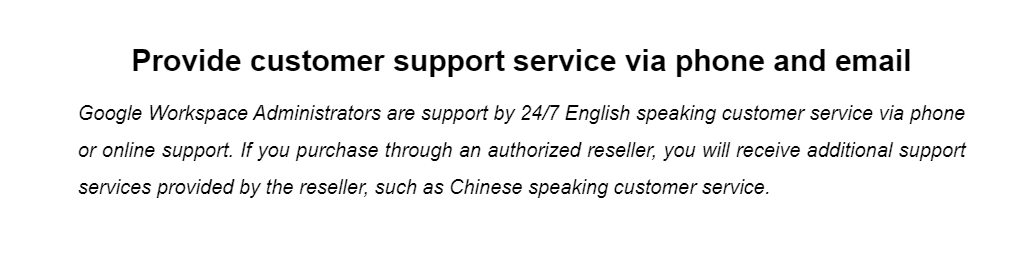


3. Gmail is designed for individual vs Google Workspace is designed for Business
Gmail and Google Workspace are fundamentally different from design perspective. Although many functions are similar, Gmail is originally designed for individual users while Google Workspace is for business and team collaboration.
Thus, since Gmail is designed for individual use by default, there is no team management function, and the sharing of the files is limited to sharing between individuals. If a Gmail user wants to share a file with multiple Gmail users, they must set the file access rights of each object one by one. If the company is a team of 5, you must enter 4 other members’ email addresses. In other words, the more people there are in the company, the more troublesome collaborative work becomes.
Gmail for private use

In the case of Gmail, if you want to share a file to 4 others, the email addresses of those 4 have to be entered 4 times to share the object.
Google Workspace

In the setting screen of the Google Workspace shared folders, you can see that all the colleagues in the same domain have the permission to view. You can also specify the scope of permissions for all colleagues or specific colleagues through the drop-down menu.
Therefore, for a company with more than 10 employees, using Gmail as a corporate mailbox will experience inconveniences in teamwork & collaborations.
However, if you use Google Workspace, the access rights of all cloud files can be preset to the company.
01 Jun 2021